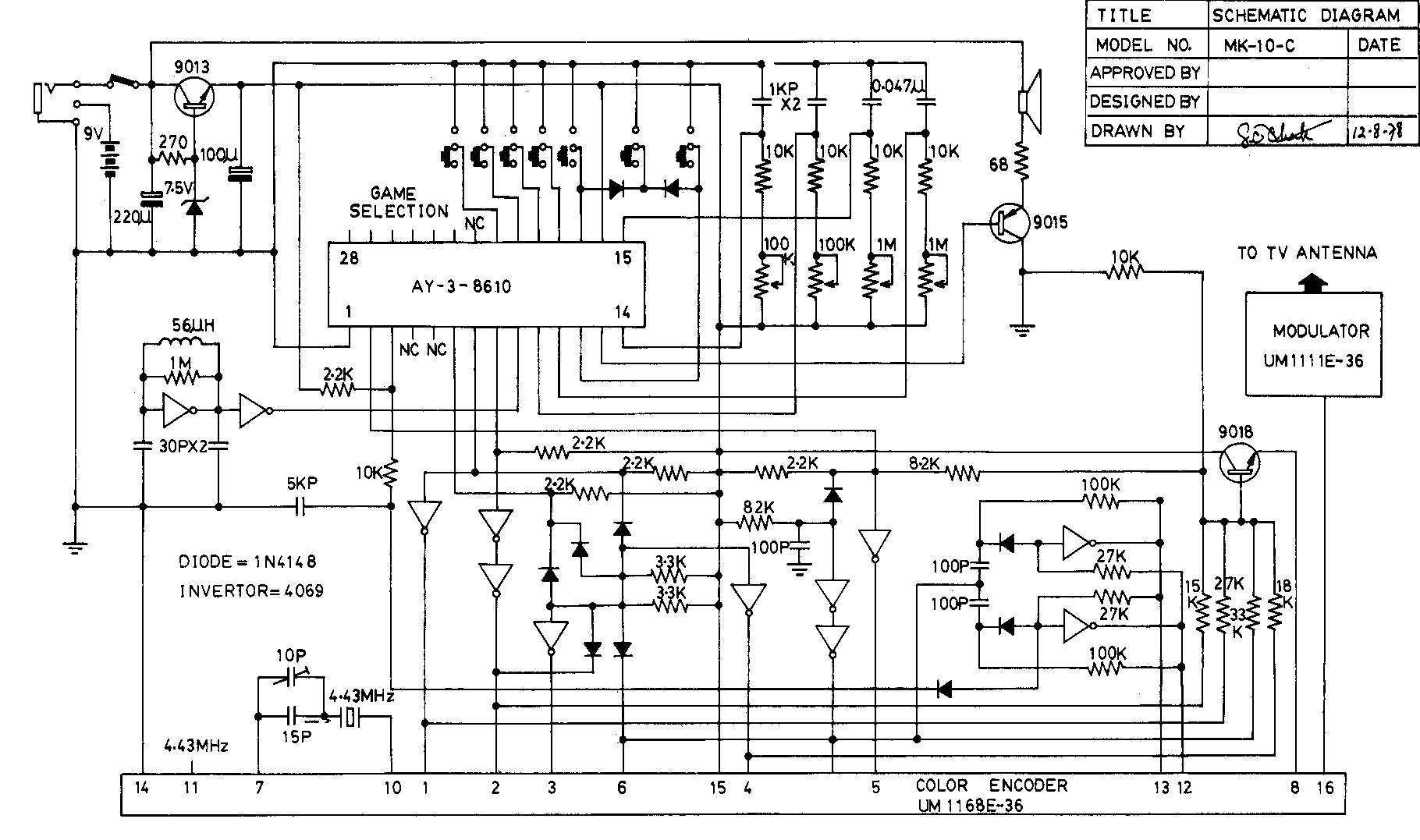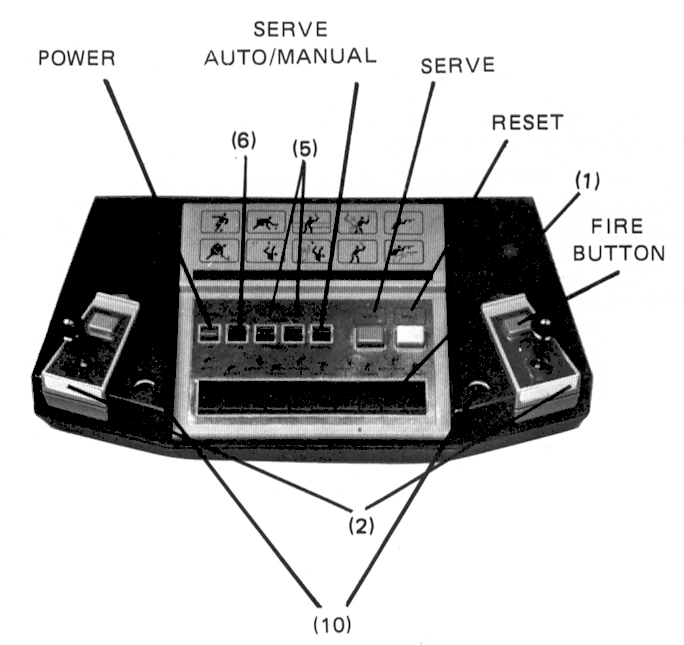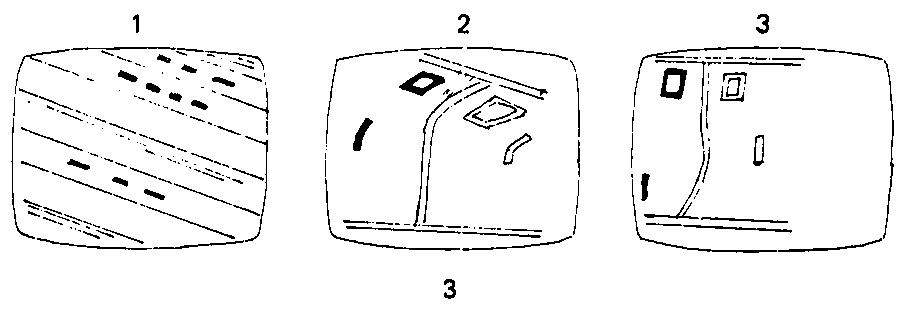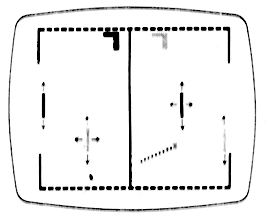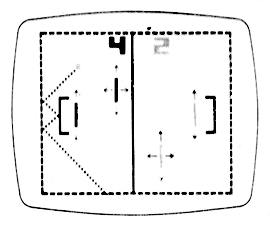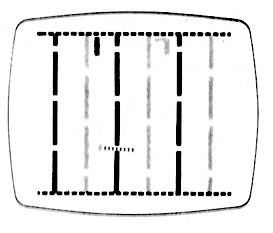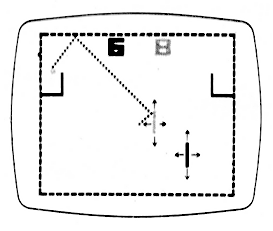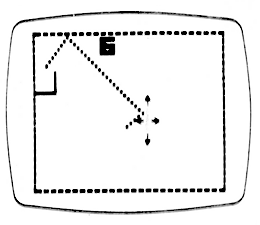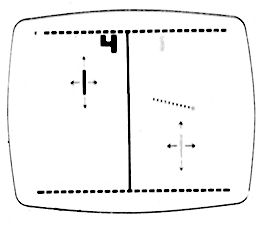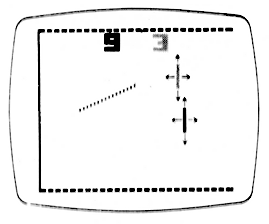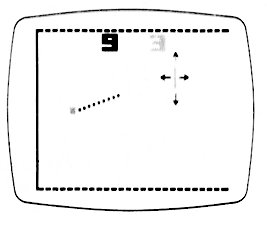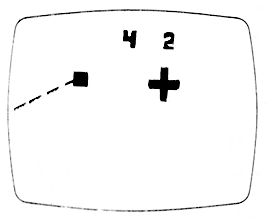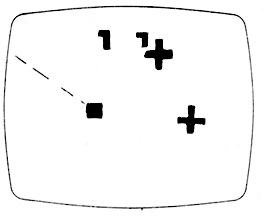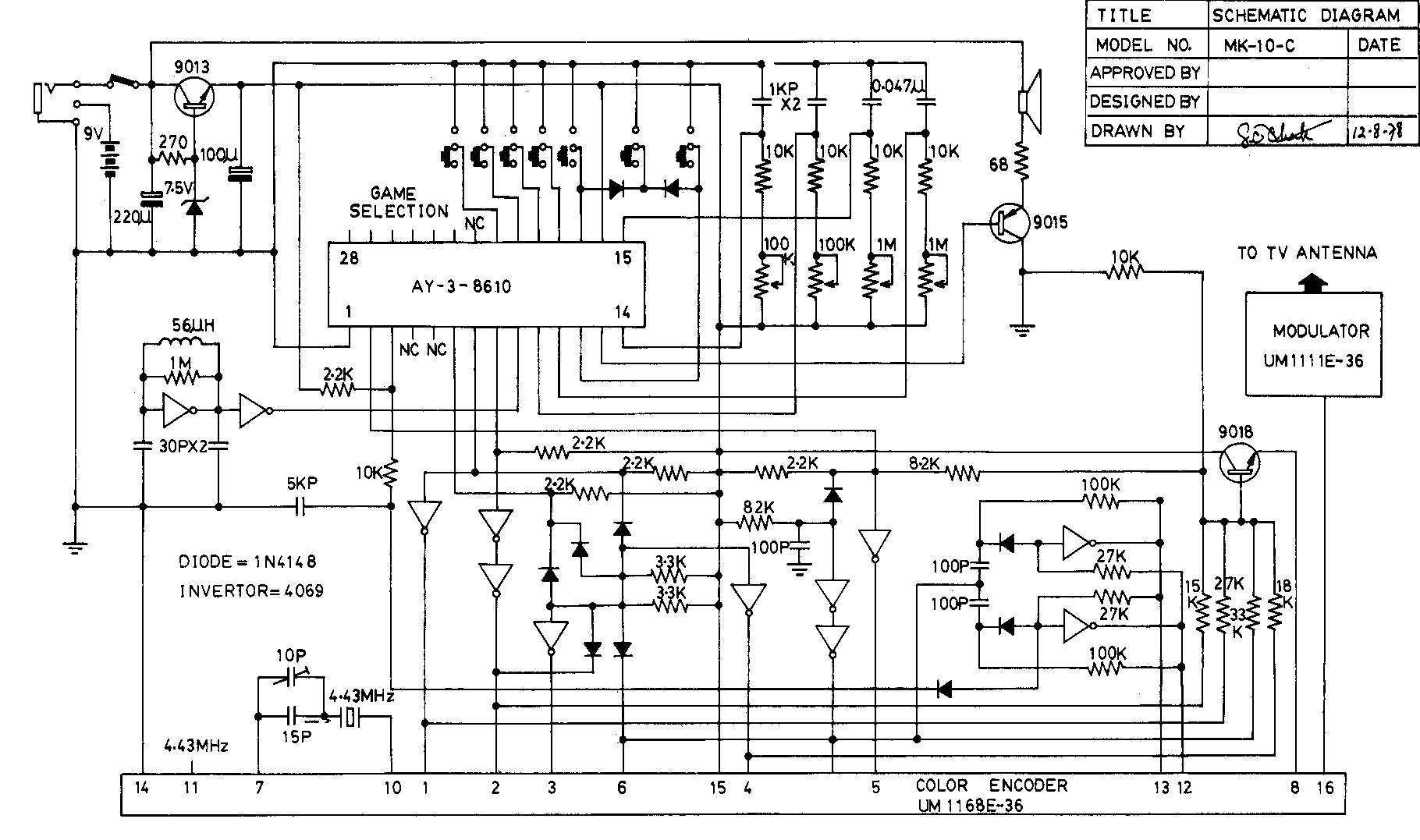BINATONE
COLOUR TV GAME MK 10
MODEL NO 01-4842
SPORTS VIDEO UNIT
FEATURING 10 SEPARATE GAMES
INSTRUCTION MANUAL
CONTENTS
| Introduction |
1 |
| Features |
2 |
| General Operation |
3+4 |
| Description of Games |
5+6+7 |
| Special Notes |
8 |
| Specifications |
9 |
BINATONE INTERNATIONAL
SPORTS VIDEO UNIT FEATURING 10
SEPARATE GAMES.
Binatone Colour TV Game Mk. 10 has been designed to give 10
high definition picture game displays on your TV set. The unit
can be used with most domestic 625 line UHF black and white or
colour TV sets, of any screen size (piped television not
included). The unit operates on six 1.5V HP2 type batteries or
the Binatone mains adaptor 02/5011 (both optionally available.)
Every Binatone product is quality-controlled all the way and
is, therefore, designed to give you full satisfaction. The modern
technological methods used in the manufacture and marketing of
Binatone products make every Binatone item best value for money.
Please do not let the low price of Binatone put you off; in this
increasing inflationary world we are determined to provide you
with quality products at budget prices. In fact, ask your
retailer for other Binatone products.
The Binatone range includes various portable and clock radios,
cassette tape recorders, radio recorders, calculators, stereo
systems, music centres, car radios and stereos, TV Video games
etc.
Every Binatone item offers high quality at budget price.
BINATONE – THE QUALITY IS HIGHER THAN THE PRICE.
FEATURES
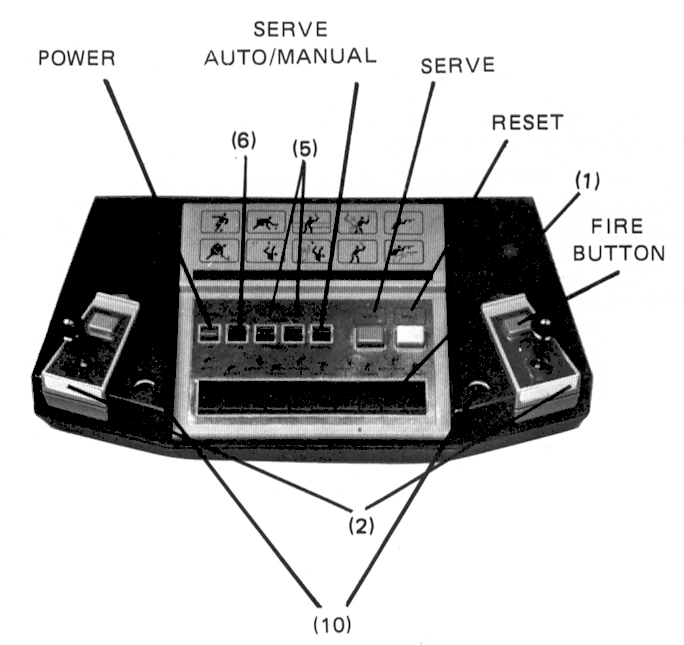 |
- Ten Selectable games – tennis, hockey, football,
squash, squash solo, gridball, basketball end basket
solo, Single player target, two player target.
- Two axis player motion with 'joystick' hand controls. The
fire button is for shooting also for target games.
- Automatic on – screen scoring (0 – 15).
- Score colour – keyed to player.
- Independent player selectable bat size for handicapping.
- Fast ball inhibit.
- Five segment bats giving ±40º, ±20º and horizontal.
- Different sound output for hit, rebound and score.
- Shooting forwards in hockey and football.
- Position for plugging handcontrols.
|
GENERAL OPERATION
PREPARATION
- Make sure the TV is turned off. Remove the aerial
connector from the socket of your TV set, plug the RF
cable of this game unit into the socket.
- Insert six 1.5V HP-2 type batteries into the battery
compartment in their correct position – observing
the polarity marking as indicated in the compartment.
OR
Insert the adaptor plug into the jack socket at the rear
of the cabinet.
- Turn on the TV set and adjust the volume to minimum. Turn
on your game unit and depress the RESET button and any
one of the game selector buttons.
- Adjust the TV Set to receive the Game picture as though
you were tuning in a new television channel. If in doubt
consult your TV set user-manual for the correct
procedure. See special notes on page 8.
- Adjust the CONTRAST and BRIGHTNESS to obtain a correct
game display on your TV set.
- If the picture tends to roll similar to the following
three diagrams, adjust the VERTICAL HOLD of your
television until the picture becomes stable.
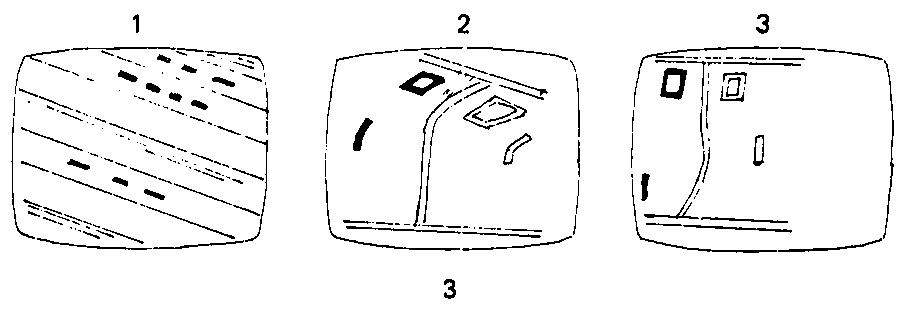
DESCRIPTION OF GAMES
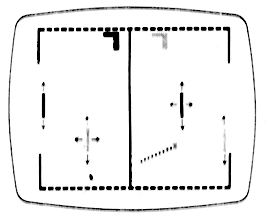 |
FOOTBALL:
This game uses a playing area as shown left. The forwards on
both sides have freedom to move over the entire playing area. The
goal keepers will be locked in the vertical axis. In front of
their respective goals but will move in the vertical axis in the
same manner as the forwards. The game will start when the loser
of the previous goal depresses his service button. The ball will
move away from the kick-off point at a random angle but always
toward the goal of the winner of the previous goal.
|
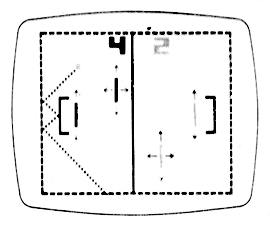 |
ICE HOCKEY:
This game uses a playing area as shown left. The motion of the
players is as in the football game. The game will start when both
players have depressed their service buttons. The ball will move
away from the face off point with a randomly selected angle in
either direction. |
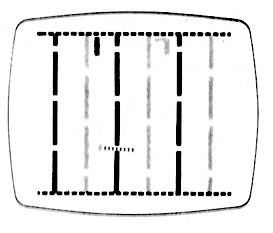 |
GRIDBALL:
This game uses a playing area as shown left. Each player has
three sets of vertically moving barriers to block the ball from
approaching his end. The object is to direct the ball toward the
opponent's end through the spaces. The game starts when both
players have depressed their service buttons. The ball moves away
from the face-off point at a random angle in either direction. |
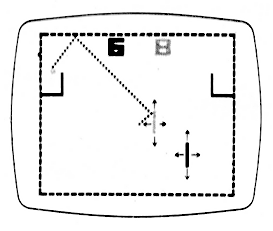 |
BASKETBALL:
The basketball game uses the closed playing ares as shown
left. The players must deflect the ball end cause it to enter the
top of the goal to score. The game starts when both players
depress their service buttons. The ball moves from the serve
point at a random angle in either direction. |
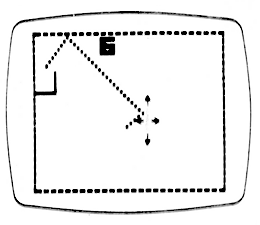 |
BASKETBALL SOLO:
Basketball solo is a one player game which utilizes only the
left basket as shown in the diagram. The right counter displays
the number of hits the player makes without scoring, while the
left counter shows the number of baskets made. Play starts when
the right serve button is depressed. |
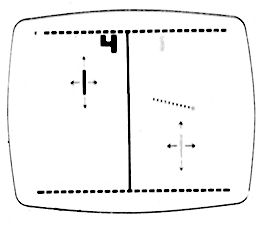 |
TENNIS:
This game uses a playing area as shown left. Each player can
only move around his side of the court. The game will start when
the player whose turn it is to serve depresses his service
button. The service will automatically change every five points
scored. At service the ball will move away from the service point
at a random angle but always towards the net. |
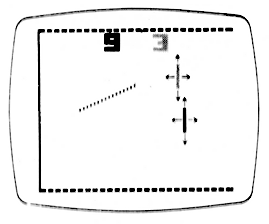 |
SQUASH:
This game uses a playing area as shown left, Each player can
move over the whole court. The garne will start when the player
whose service it is depresses his service button. The ball moves
off at a random angle toward the front wall. The colour of the
ball grey or black will change to the colour code of the next
player to hit the ball. Should the wrong player intercept or be
hit by the ball, It will be considered a fault. Points will only
be given if won on player's own service. Points won on opponent's
serve will only cause a service change. |
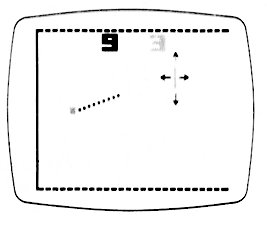 |
SQUASH SOLO:
This game is a single player squash (see diagram) The right
hand score counts the number of successive hits in the current
game (to a maximum of 15), the left score the number of volleys
played. |
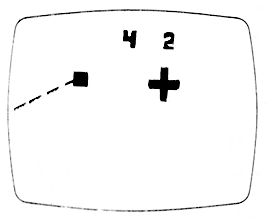 |
SINGLE PLAYER TARGET:
The Single player target game is a game in which the player
moves a cursor displayed on the TV screen over a moving target
and depresses the serve button for shots to be taken. The player
has only one "shot" for each traversal of the screen by
the target. Additional "shots" are ignored after the
first shot on each traverse. The right score indicates the number
of hits made and the left score indicates the misses. A count is
made on either score on each traverse of the target across the
screen. The target disappears when hit and the game ends when
either of the scores displayed reaches 15. |
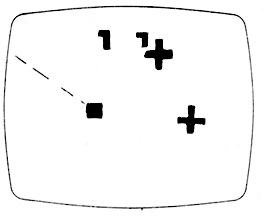 |
TWO PLAYER TARGET:
The two player target game follows the same rules as the
single player game except that both players control their own
cursors and shot buttons. The left score displayed is for the
left player and the right score displayed is for the right
player. The target can only be shot at once on each traverse by
either player but only recognizes the first hit. The first player
to reach a score of 15 wins the game. |
IMPORTANT:
To play with target 1 or target 2 please slide the
service switch on manual position the ball will come out
automatically if service switch on auto position no ball on
screen.
SPECIAL NOTES
- Switch the television on and try and tune an empty
channel and pick up the signal of the TV game. The
signal, in some cases, may appear on more than one spot
hence pick up the one where it is the clearest. Having
tuned the picture on the TV, now reduce the brightness
of the picture to the lowest possible density to prolong
the life of both your TV and the game unit. it is
important that the signal of the TV screen must not be
very bright.
- It is advisable not to play the game on your television
non-stop all day long. After every 2/3 hours of playing,
please switch the game off.
- If the picture on the TV screen is unstable or jumpy
then:
- check your batteries!
- Press the reset button on the TV game.
- Re-tune on the television for better picture.
- If picture is still jumpy then please consult
your dealer or send the TV game to Binatone
International service department.
- If you rent your TV and you call the TV service
technician for a Video game mis-adjustment there may be a
service charge to pay. Check with your local dealer
before calling service technician.
IMPORTANT:
This is a colour TV game, if connected to a black and white
television, it will show black and white display (not colour).
SPECIFICATIONS
Operating Voltage: (7V DC to 9.5V DC limit) 9V DC Nominal
Power Consumption: 1 watt max.
Batteries 6 x 1.5V HP-2 type
Power Jack 9V DC @ 150 mA
Speaker Output: 0.25 W
Tones
500 Hz – hitting wall
1 KHz – hitting bat
2 KHz – scoring
Continuous improvements are being made to our equipment, both
in quality and performance, thus we reserve the right to alter
specifications without notice.
CIRCUIT DIAGRAM